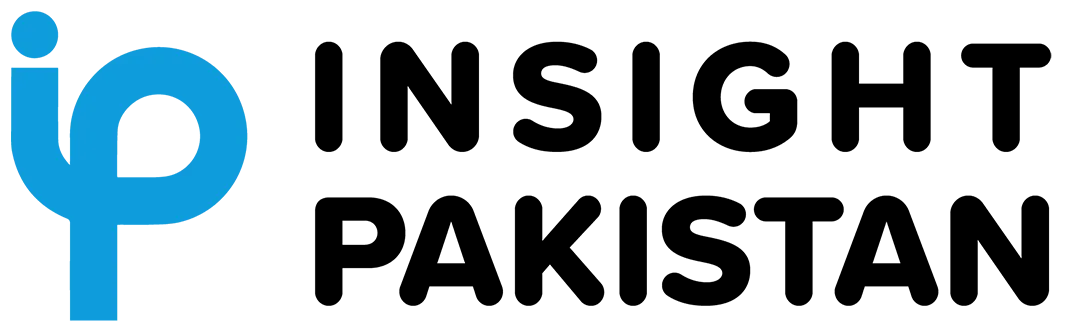Implementing the right Online Shopping Security Tips can help you safeguard your data and shop with confidence. In today’s digital world, online shopping offers unmatched convenience, but it also comes with the risk of exposing sensitive personal information. Here’s a detailed guide on how to protect your personal information while enjoying the benefits of e-commerce.
Importance of Online Shopping Security Tips
E-commerce platforms handle millions of transactions daily, making them attractive targets for cybercriminals. A lapse in security can lead to identity theft, financial losses, and privacy breaches. By incorporating these essential tips, you can stay ahead of potential threats and shop safely.
Online Shopping Security Tips
Protecting yourself while shopping online requires a proactive approach. These Online Shopping Security Tips can make all the difference in keeping your personal and financial data secure.
1. Shop on Secure Websites Only
What to Look for in a Secure Website
- Ensure the website uses HTTPS (look for the padlock icon in the address bar).
- Verify the site’s credibility through customer reviews and ratings.
- Stick to well-known e-commerce platforms for added security.
Why HTTPS Matters:
Websites with HTTPS encrypt data to protect it from interception during transactions, ensuring your sensitive information, such as credit card details, remains private.
2. Strengthen Your Passwords
Create Unbreakable Passwords
- Use a combination of uppercase and lowercase letters, numbers, and symbols.
- Avoid using easily guessed words, such as your name or date of birth.
Pro Tip: Use a password manager to generate and store complex passwords securely. This eliminates the need to remember multiple passwords while enhancing your account protection.
3. Enable Two-Factor Authentication
Add an Extra Layer of Security
Two-factor authentication (2FA) requires a second verification step, such as a one-time code sent to your phone or email. This significantly reduces the chances of unauthorized account access.
Why 2FA Is Essential:
Even if a hacker obtains your password, they cannot log in without completing the second authentication step.
4. Monitor Your Financial Transactions
Keep an Eye on Your Bank Statements
Regularly review your bank and credit card statements for suspicious activity. Quick action can prevent further financial damage if fraud is detected.
Consider Virtual Credit Cards:
These one-time-use cards provide an added layer of protection by limiting exposure of your actual card details during online transactions.
5. Avoid Using Public Wi-Fi for Transactions
Risks of Public Wi-Fi
Public Wi-Fi networks are often unsecured, making them prime targets for hackers to intercept your data. Avoid entering sensitive information while connected to these networks.
Use a VPN for Extra Protection:
A Virtual Private Network (VPN) encrypts your internet traffic, keeping your online activities private and secure, even on public Wi-Fi.
6. Stay Alert to Phishing Scams
Recognize and Avoid Fraudulent Communications
Phishing scams often involve fake emails or websites designed to steal your personal information. Always verify the source before clicking links or entering sensitive details.
How to Spot Phishing Emails:
- Look for spelling errors or generic greetings (e.g., “Dear Customer”).
- Hover over links to check the actual URL before clicking.
Additional Digital Privacy Tips for Online Shoppers
1. Keep Your Devices and Software Updated
Outdated systems are more vulnerable to cyberattacks. Regular updates ensure your devices are equipped with the latest security patches.
2. Enable Browser Security Tools
Most modern browsers have built-in features like anti-phishing warnings and ad blockers. Activate these settings for safer browsing.
Frequently Asked Questions
A. How Can I Verify a Website’s Authenticity?
Look for HTTPS in the URL, read customer reviews, and ensure the website provides legitimate contact information.
B. Should I Save My Payment Details Online?
While saving payment information is convenient, it’s safer to use secure payment gateways or virtual credit cards to minimize risk.
Final Thoughts About Online Shopping Security Tips
By following these Online Shopping Security Tips, you can ensure that your online shopping experience remains secure and worry-free. From using secure websites and strong passwords to enabling two-factor authentication, every step you take enhances your protection against cyber threats.
Stay vigilant, practice safe online habits, and enjoy the convenience of e-commerce without compromising your personal information.
Google’s Virtual Try-On tool now enhances online shopping with precise AI-powered visualizations. Shoppers in the U.S. can view garments on diverse model sizes (XXS-XXXL) to assess fit and style before purchasing. This innovation reduces return rates and streamlines the shopping experience, marking a significant step in Google’s efforts to refine virtual shopping technology.