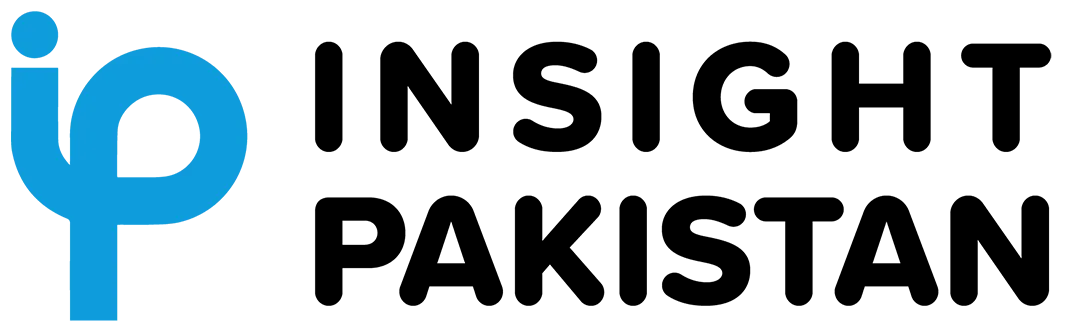Knowing how to schedule WhatsApp calls can significantly improve communication by ensuring that your conversations occur at the perfect time, reducing the chances of interruptions and missed opportunities.
In today’s fast-paced world, effective time management is essential for personal and professional success. With countless tasks to juggle, staying organized is key to making the most of your time. WhatsApp, a widely used communication platform, is often at the center of our daily interactions, both for personal chats and work-related matters. However, one feature that many users overlook is the ability to schedule WhatsApp calls.
In this article, we will explore the importance of scheduling WhatsApp calls, provide detailed steps on how to schedule them, and highlight the benefits of planning your calls ahead of time. Whether you are using WhatsApp for business or personal purposes, this guide will help you become more efficient in your communication.
Explore How to Schedule WhatsApp Calls Effectively
![]()
Follow these steps to schedule calls on WhatsApp:
Step 1: Open WhatsApp on your phone or tablet.
Step 2: Select the group where you want to schedule the call.
Step 3: Tap the paperclip icon in the message bar and choose “Event.”
Step 4: Click “Create Event,” give it a name, and set the date and time.
Step 5: To host the meeting via a link, toggle the switch on and tap the “Send” icon.

Scheduling WhatsApp Calls with Third-Party Apps
Since WhatsApp doesn’t natively support call scheduling, third-party apps are a popular solution. These apps can integrate with WhatsApp and allow you to set a specific date and time for making a call. Here are some of the most common options for scheduling WhatsApp calls:
- SKEDit: SKEDit is a popular app that lets you schedule WhatsApp calls and messages. With this app, you can choose a contact, set the time for the call, and the app will automatically trigger the WhatsApp call at the scheduled time. It’s a great tool for those who want to automate their communication.
- WhatsApp Scheduler: Another option is WhatsApp Scheduler, which also allows you to set a time and date for WhatsApp calls. These apps function similarly, providing a simple and user-friendly interface to automate calls and reminders.
- Other Scheduler Apps: There are several other scheduler apps available on both Android and iOS that offer the ability to schedule WhatsApp calls. Make sure to choose one with positive reviews and good compatibility with your device.
While third-party apps can be very helpful, it’s important to ensure that they have all the necessary permissions to work effectively. These apps require access to your contacts and notifications to function correctly, so double-check that everything is set up properly.
Using Calendar Apps and Reminders for Scheduling
If you prefer not to rely on third-party apps, you can still schedule WhatsApp calls by using built-in features like calendar apps and reminders on your phone. This method is simple and reliable, though it doesn’t offer the same automation as third-party apps. Here’s how you can do it:
- Google Calendar: One of the easiest ways to schedule WhatsApp calls is by using Google Calendar. Simply create an event for the call, set the time, and add a reminder or description about the WhatsApp call. This method ensures that you’ll get a timely notification when it’s time to place the call, but you’ll still need to initiate the call manually.
- Phone Reminder: Most smartphones come with a reminder or task management app. You can set a reminder with a notification to alert you when it’s time to call someone via WhatsApp. This method works well for people who don’t want to rely on third-party apps but still need reminders for important calls.
- Apple’s Reminders App (iOS): For iPhone users, the native Reminders app is another great tool for scheduling WhatsApp calls. You can set up location-based or time-based reminders, ensuring that you never forget to make an important call.
Why Scheduling WhatsApp Calls Can Improve Your Planning
Understanding how to schedule WhatsApp calls can offer significant benefits, whether you’re managing personal tasks or professional obligations. Let’s explore why scheduling your calls in advance is a great strategy for better planning.
Avoiding Interruptions and Distractions
Scheduling WhatsApp calls allows you to avoid inconvenient interruptions, especially during work hours or personal downtime. Instead of answering spontaneous calls that can disrupt your schedule, you can plan ahead and choose the best time to connect. This ensures that you are fully focused and available for the conversation.
Better Time Management
By scheduling your WhatsApp calls, you can allocate specific time slots for communication, allowing you to plan other tasks around these calls. Whether you’re attending a meeting, finishing up a project, or taking a break, scheduling calls helps you manage your day more effectively.
Working Across Time Zones
If you work with people across different time zones, scheduling WhatsApp calls is a lifesaver. You can easily set up calls that are convenient for both parties, reducing the confusion caused by time zone differences. Apps like SKEDit and Google Calendar can help you automatically adjust for time zone differences, so you don’t have to manually calculate the best time to make a call.
Maintaining Professional Boundaries
For those using WhatsApp for work-related communication, scheduling calls helps maintain a healthy work-life balance. By setting specific hours for business calls, you can prevent work from bleeding into your personal time. Scheduling also helps you keep your professional commitments organized, ensuring that no important call is missed.
How Scheduling WhatsApp Calls Can Benefit Businesses
For businesses and professionals, scheduling WhatsApp calls can help streamline communication and improve efficiency. Here’s how businesses can benefit from this feature:
Streamlined Client Communication
When you schedule WhatsApp calls with clients, it ensures that you’re available at a time that works for both parties. This is particularly useful when dealing with clients from different time zones or when managing a large number of client meetings. By scheduling these calls in advance, you show professionalism and reliability.
Team Collaboration
Teams often rely on WhatsApp for quick updates and group calls. By scheduling team calls, you can ensure that all team members are available and that meetings occur at optimal times. This avoids the hassle of sending last-minute messages or scheduling conflicts.
Efficient Customer Support
If you use WhatsApp for customer support, scheduling calls ensures that you can address client concerns in a timely manner. Instead of waiting for clients to contact you randomly, you can set up regular check-ins or support sessions, improving customer satisfaction and retention.
Troubleshooting and Tips for Scheduling WhatsApp Calls
While scheduling WhatsApp calls can significantly improve your communication, there are a few things to keep in mind to ensure everything runs smoothly:
Verify Permissions
If you’re using a third-party app to schedule WhatsApp calls, make sure the app has all the required permissions, such as access to contacts, notifications, and the ability to trigger WhatsApp.
Test Scheduling Apps
Before relying on a scheduling app for important calls, test it to ensure that it works as expected. Some apps may have bugs or compatibility issues, so it’s important to make sure everything functions correctly.
Manual Check
If you’re using a reminder or calendar app, it’s a good idea to manually check that everything is set up properly before the scheduled time. Although these methods are reliable, they don’t offer the same automation as third-party apps.
Final Thoughts on How to Schedule WhatsApp Calls
Knowing how to schedule WhatsApp calls is a powerful tool for anyone who wants to manage their time better and avoid missing important calls. Whether you’re scheduling personal catch-ups or professional meetings, planning your calls in advance ensures smoother communication and better time management.
By using third-party apps, calendar integrations, or simple reminders, you can ensure that your WhatsApp calls are always timed perfectly for you and the other party. Make the most of your time and enhance your communication efficiency by scheduling WhatsApp calls today.