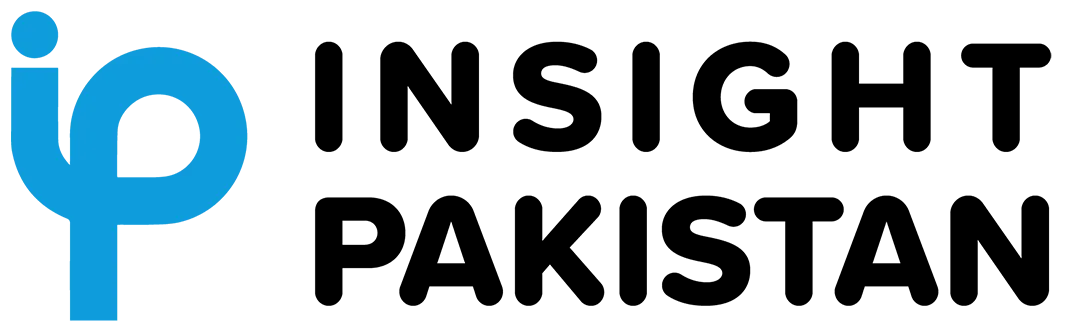Ensuring your smartphone’s authenticity is vital in today’s tech-savvy world. Performing an iPhone Fake Or Original Check can save you from counterfeit devices that may look real but lack the quality and performance of genuine Apple products. Follow this guide to identify whether your iPhone is authentic or a replica.
How to Perform an iPhone Fake Or Original Check

1. Analyze the Packaging and Accessories
Apple is known for its impeccable attention to detail, especially in packaging. Genuine iPhones come in sturdy boxes with high-quality printing, crisp images, and accurate text alignment.
Accessories such as the charger, cable, and earphones are neatly arranged and labeled as “Designed by Apple.” If the packaging looks cheap or accessories seem out of place, it may be a fake product.
2. Check the Serial Number and IMEI
Every iPhone has a unique serial number and IMEI (International Mobile Equipment Identity) that confirms its authenticity. To verify:
- Go to Settings, select General, and then tap About to locate the serial number.
- Enter it on Apple’s official Check Coverage page.
- Dial *#06# to view the IMEI and compare it with the one printed on the box and SIM tray.
If the serial number or IMEI is invalid or mismatched, your iPhone might be counterfeit.
3. Inspect the Build Quality
Apple devices are synonymous with premium craftsmanship. Examine your iPhone for:
- Misaligned buttons or gaps between components.
- Poor-quality materials or unusual weight.
- Any noticeable defects in design.
Counterfeit iPhones often compromise on these details, making them easy to identify.
4. Evaluate Software and Features
An essential step in an iPhone Fake Or Original Check involves verifying the operating system and features. Genuine iPhones run on iOS, known for its seamless performance and exclusive functionalities like Siri. To confirm:
- Check the software version in Settings > General > About.
- Test features such as Siri or Face ID.
If your device runs on Android disguised as iOS or lacks Apple-exclusive features, it’s likely a fake.
5. Seek Professional Verification
When in doubt, visit an authorized Apple service center. Certified technicians can authenticate your device and help you avoid falling victim to counterfeit scams.
Performing an iPhone Fake Or Original Check ensures your device is genuine, protecting your investment and personal data. By following these steps, you can easily differentiate between a fake and a real iPhone, giving you peace of mind with your purchase.
Apple AI Innovations redefine iPhone functionality with advanced machine learning and personalization features. The 2024 update enhances user experiences through proactive assistance, smarter processing, and real-time predictions. Privacy remains a priority as performance improves for personal and professional use, showcasing Apple’s commitment to transformative technology and seamless integration into daily life.