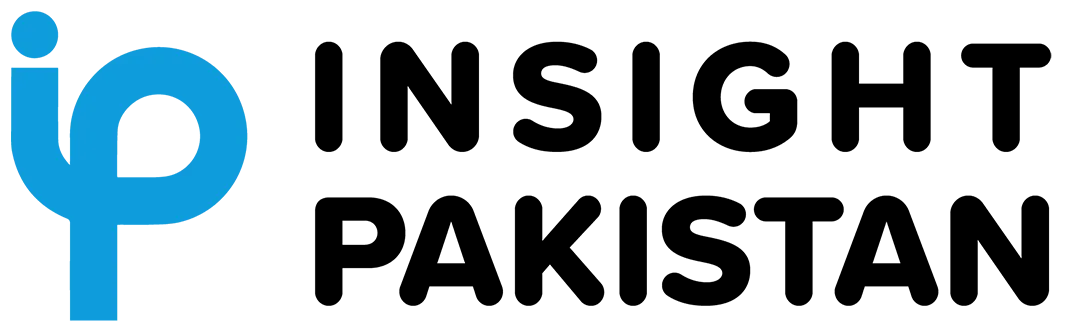Cybersecurity threats are becoming increasingly sophisticated, with scam emails from official Microsoft accounts posing a significant risk to users worldwide. These emails often mimic legitimate communications, making it challenging to discern real messages from malicious ones. Here’s what you need to know to protect yourself.
Recognizing Scam Emails from Official Microsoft Accounts
Hackers craft phishing emails that replicate the appearance of authentic Microsoft communications. These emails may include logos, fonts, and formatting similar to genuine messages, often urging recipients to take immediate action, such as clicking on a link or providing personal information. Common tactics include:
- Account Security Alerts: Warnings about suspicious login attempts or unauthorized access.
Subscription Issues: Notices about expiring Microsoft 365 subscriptions or software renewals.
Software Updates: Requests to update applications by clicking on a provided link.
These messages typically create a sense of urgency to prompt recipients to act without verifying their authenticity.
Mechanics of Microsoft Email Scams
Fake Microsoft emails often contain embedded links leading to counterfeit websites designed to steal your login credentials or personal data. Cybercriminals may also use attachments to distribute malware, which can compromise your device or network. For example, victims have reported receiving messages claiming subscription renewals, only to discover fraudulent charges when attempting to cancel through the email-provided link.
How to Identify a Scam Email
While these emails can appear legitimate, there are several red flags to watch for:
1.Sender’s Email Address: Verify the sender’s domain carefully. Scammers often use email addresses resembling official ones but with minor deviations.
2. Spelling and Grammar Errors: Legitimate Microsoft emails rarely contain typos or grammatical mistakes.
3. Unusual Requests: Be wary of emails asking for sensitive information, such as passwords or payment details.
4. Urgency: Scammers frequently use phrases like “urgent action required” to press users into responding hastily.
Steps to Stay Protected
A. Enable Two-Factor Authentication (2FA)
Adding an extra layer of security to your Microsoft account ensures that even if your credentials are compromised, unauthorized access remains unlikely.
B. Verify Links Before Clicking
Hover over hyperlinks to check their destination before clicking. Links leading to unfamiliar or suspicious domains should be avoided.
C. Report Suspicious Emails
Use Microsoft’s reporting tools to notify the company about potential scams. This helps update their threat database and protect other users.
D. Keep Software Updated
Regularly update your operating system and antivirus software to safeguard against malware distributed via email attachments.
What to Do if You’re Targeted by a Scam Email
If you suspect an email is fraudulent:
- Avoid clicking on any links or downloading attachments.
- Report the email using Microsoft’s official reporting page or block the sender to prevent further contact.
- Monitor your account activity for unauthorized access and change your password immediately if needed.
Scam Email Red Flags to Remember
- Requests for urgent action or sensitive data.
- Links redirecting to suspicious websites.
- Generic greetings instead of addressing you by name.
Remember, Microsoft typically addresses users directly and will not ask for confidential information through email.
Why Awareness Matters
Awareness about scam emails from official Microsoft accounts is crucial in preventing cybercrimes. These fraudulent activities not only compromise personal information but can also lead to financial loss and identity theft. Stay vigilant, and when in doubt, confirm the email’s authenticity by contacting Microsoft directly through their official website.
Final Thoughts on Scam Prevention
Scam emails from official Microsoft accounts are a growing threat in today’s digital landscape. Staying informed about these tactics, recognizing warning signs, and taking preventative measures are the best defenses against falling victim to such schemes. Regularly educate yourself and others about these risks to create a safer online environment.
Gmail Features with AI-Powered Tools
Google has introduced “Help Me Write” and “Polish”, new AI tools in Gmail designed to simplify email composition. “Help Me Write” assists in drafting tailored messages, while “Polish” refines grammar and tone for professional-quality results. Targeting Google One Premium and Workspace users, these updates aim to boost productivity by making email writing faster and more effective, aligning with Google’s AI-driven innovation strategy.