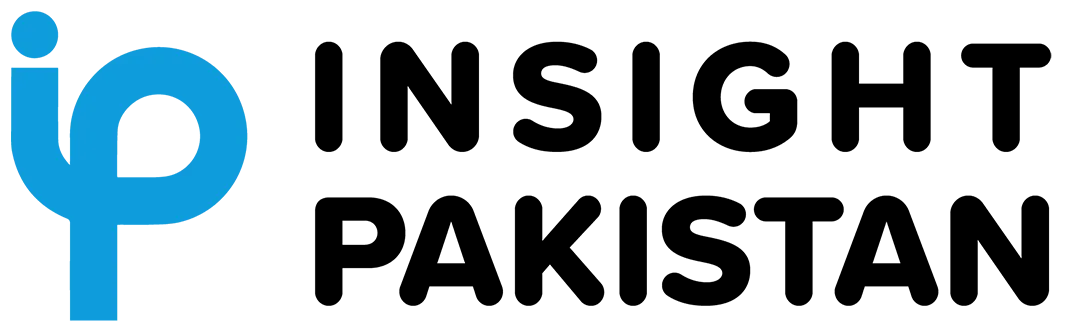The Windows 11 Intelligence Update has arrived, and it’s bringing several powerful and intelligent changes designed to enhance both the performance and user experience of Microsoft’s operating system.
With artificial intelligence (AI) playing a pivotal role in this update, users can expect smarter functionality, improved security, and better task management. In this article, we will dive deep into the key features introduced with the Windows 11 Intelligence Update and explain how these changes can revolutionize the way you interact with your PC.
What’s New in the Windows 11 Intelligence Update?
The Windows 11 Intelligence Update brings a range of AI-driven features aimed at enhancing user experience and optimizing system performance. This update is designed not just for casual users but also for professionals who rely on productivity tools and multitasking capabilities. Whether you are a content creator, a gamer, or someone who needs a more efficient system for everyday tasks, the new features in this update are bound to impress.
AI-Driven Performance Enhancements
One of the major highlights of the Windows 11 Intelligence Update is its use of artificial intelligence to enhance system performance. With machine learning algorithms at its core, Windows 11 now intelligently optimizes resource management. This means that your system can dynamically adjust its resources to prioritize high-demand tasks such as gaming or video editing, ensuring that your computer runs smoothly even under pressure.
Task Management Gets Smarter
The update introduces smarter task management tools that help prioritize critical applications while reducing unnecessary background processes. For instance, if you’re working on an intensive project, the Windows 11 Intelligence Update will automatically allocate more resources to the apps you’re actively using. This feature helps improve overall system efficiency, especially for power users and professionals.
Enhanced Customization Options
Another significant change in the Windows 11 Intelligence Update is the introduction of more intelligent customization options. The operating system now learns from your daily usage patterns and adapts the user interface to suit your needs. From dynamic themes to personalized layout adjustments, Windows 11 gets more intuitive and tailored with each passing day.
Smarter Personalization with Windows 11
As part of this update, Microsoft has made it easier for users to personalize their desktops. Windows 11 now offers the ability to change the wallpaper based on time of day, activity type, or even your location. These small tweaks aim to create a more immersive and adaptive computing experience, catering to the way you interact with your device.
Windows 11 Intelligence Update: Security Features
Microsoft has also enhanced the security measures in the Windows 11 Intelligence Update. With cybersecurity threats becoming more sophisticated, these updates focus on providing users with an extra layer of protection. AI-powered security tools can now predict and prevent potential threats before they have a chance to affect your system.
Improved Biometric Authentication
Windows 11 now supports more robust biometric authentication, including facial recognition and fingerprint scanning. These features make it easier and faster for users to log in while providing heightened security. The AI also analyzes usage patterns to detect unusual behavior, helping to prevent unauthorized access to sensitive data.
Integration of Windows Copilot
One of the most exciting features of the Windows 11 Intelligence Update is the integration of Windows Copilot. This virtual assistant is powered by artificial intelligence and is designed to help users navigate the operating system more efficiently. It offers real-time suggestions, tips, and troubleshooting guidance tailored to your specific needs.
A Smarter Virtual Assistant
Windows Copilot can analyze your work habits and provide personalized advice on system optimization, app recommendations, and productivity tips. The more you use it, the smarter it becomes, making Windows 11 an even more intuitive platform for users. Whether you’re looking for a quick setting change or need help with troubleshooting, Copilot is there to assist you.
Key Features of the Windows 11 Intelligence Update
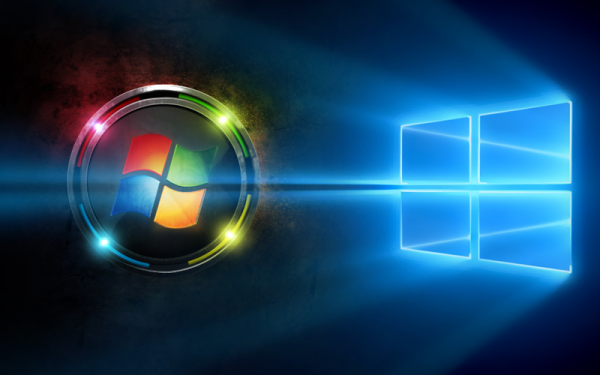
With every new Windows 11 Intelligence Update, Microsoft continues to enhance the operating system with new features. Here’s a detailed look at some of the major improvements you can expect:
1. AI-Powered System Performance Enhancements
The Windows 11 Intelligence Update introduces an AI-powered performance optimization system. This feature uses machine learning to analyze system performance in real-time and make intelligent adjustments.
It can allocate resources to tasks that need them the most, ensuring smoother performance during high-demand scenarios. This makes Windows 11 a more efficient system, particularly for power users running demanding applications.
2. More Intelligent Power Management
Power management has also received an upgrade in the Windows 11 Intelligence Update. The operating system now uses AI to optimize battery usage, adjusting power settings based on usage patterns. If you’re running applications that are power-hungry, Windows 11 will automatically adjust settings to save battery without sacrificing performance.
3. Enhanced Voice Control and Gesture Support
Voice control and gesture recognition have been enhanced with the latest update, making it easier for users to interact with their devices hands-free. The Windows 11 Intelligence Update includes smarter voice recognition that improves accuracy and responsiveness, especially in noisy environments. Gesture support has also been expanded, allowing for a more intuitive experience when interacting with Windows 11 using touch or other input devices.
4. AI-Driven Content Creation Tools
The Windows 11 Intelligence Update has also introduced new AI-driven tools to assist content creators. These tools utilize machine learning to enhance the creative process, whether it’s editing videos, creating graphics, or writing text. Users can expect features like intelligent text suggestions, auto-color correction, and even automated video editing to make the content creation process smoother and faster.
5. Proactive Troubleshooting and System Recovery
Another significant addition in the Windows 11 Intelligence Update is the proactive troubleshooting and system recovery feature. The system now actively monitors your PC for potential issues and offers real-time solutions before problems become critical. This can be especially helpful in preventing crashes, slowdowns, or other common issues.
How to Prepare for the Windows 11 Intelligence Update
Before updating to the Windows 11 Intelligence Update, it’s important to ensure your device meets the minimum system requirements. Although most modern systems should be compatible, it’s always a good idea to check the hardware specifications.
Back Up Your Data
As with any major update, it’s a good practice to back up your important files before proceeding. While the update process is typically smooth, data loss can occur in rare cases. Having a backup ensures that you won’t lose any important files during the update.
Internet Connectivity
Some of the more advanced AI features require an internet connection for full functionality. For instance, Windows Copilot and other cloud-based tools rely on the internet to deliver optimal performance. Make sure your device is connected to the web to make the most out of these features.
Final Thoughts on the Windows 11 Intelligence Update
The Windows 11 Intelligence Update is a game-changer, bringing intelligent features, enhanced performance, and a more personalized user experience. The integration of AI-driven capabilities into everyday tasks ensures that Windows 11 remains a powerful, adaptive, and secure operating system. Whether you’re a casual user or a professional, these new features make Windows 11 a must-have for anyone looking to get the most out of their computing experience.
With smarter security, better resource management, and an AI-powered virtual assistant, the Windows 11 Intelligence Update is definitely worth installing. As AI technology continues to evolve, it’s clear that Microsoft is positioning Windows 11 as a forward-thinking platform, ready to adapt to the ever-changing needs of its global user base.